Text Search¶
In this article:
See also:
List view text search¶
On the record list view it's possible to perform text search.
The field list, which is used in filtering, can be configured at Administration > Entity Manager > Edit specific entity type > Text Filter Fields.
It's possible to use the wildcard *.
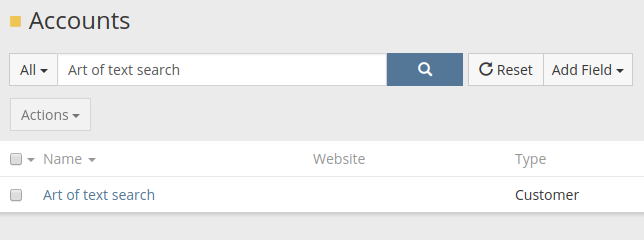
There is an option to use 'contains' operator for varchar fields by default. Parameter is available at Administration > Settings. Note that it can affect performance.
To disable previous search suggestions, uncheck the checkbox at Preferences > Misc > Disable text filter storing.
Global search¶
Global Search performs a search in multiple entity types simultaneously.
The list of entity types used in Global Search can be configured at Administration > Settings > Global Search Entity List.
The field list which is used in filtering can be configured at Administration > Entity Manager > Edit specific entity type > Text Filter Fields.
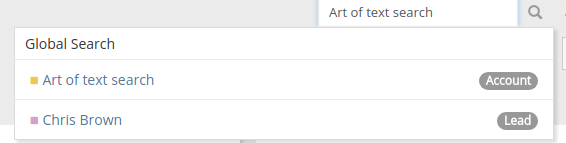
Full-text search¶
Provides the ability to perform much faster and comprehensive text search.
Full-text search can be enabled for a specific entity type at Administration > Entity Manager > Edit specific entity type > Full-text search.
After enabling full-text-search, running rebuild is required. If you have many records, it's recommended to run rebuild from CLI: php rebuild.php.
Full-text search is always applied in the Global Search (for entity types with enabled full-text search).
Full-text search is also applied when you search in the list view. Though it can be skipped for some search queries. Yet, it's possible to force a full-text usage by prepending ft: to the search query.
The following operators are available:
+A leading plus sign indicates that this word must be present.-A leading minus sign indicates that this word must not be present.- (no operator) The word is optional, but the rows that contain it are rated higher.
*The truncation (or wildcard) operator. Appended to the word to be affected."A phrase enclosed within double quotes must be contained literally, as it was typed.
Minimum word length¶
The MySQL option ft_min_word_len defines a minimum word length available for full-text search. By default, it's set to 4. You might want to set it to 3 to be able to search shorter words.
If you change this parameter in MySQL, you also need to run rebuild in Espo.
Stopwords¶
MySQL has a list of stopwords that are ignored by full-text search. E.g. hello.
Autocomplete¶
When full-text search is enabled, autocomplete in link fields may not show suggestions until you type a full word. To have suggestions work for word parts, you can enable the parameter that will append the wildcard operator automatically for autocompletion queries. Administration > Settings > Append wildcard in quick search.